本篇是对上一篇《如何在Xcode 6+中创建可设计的视图控件》的补充。摒弃了令人头疼的drawRect:,通过-(void)layoutSubviews和iOS8+之后引入的-(void)prepareForInterfaceBuilder来完成InterfaceBuilder内的重绘和初始化工作。
首先,先说下
-(void)prepareForInterfaceBuilder,这是iOS8之后Simulator中对NSObject添加的一个方法,主要用来初始化当前类在InterfaceBuilder中内容。然后,为@IBInspectable变量赋值时,通过-(void)layoutSubviews方法进行界面重绘和布局。
目标
本次依然是一个简单的控件CircleStepper,效果如下。
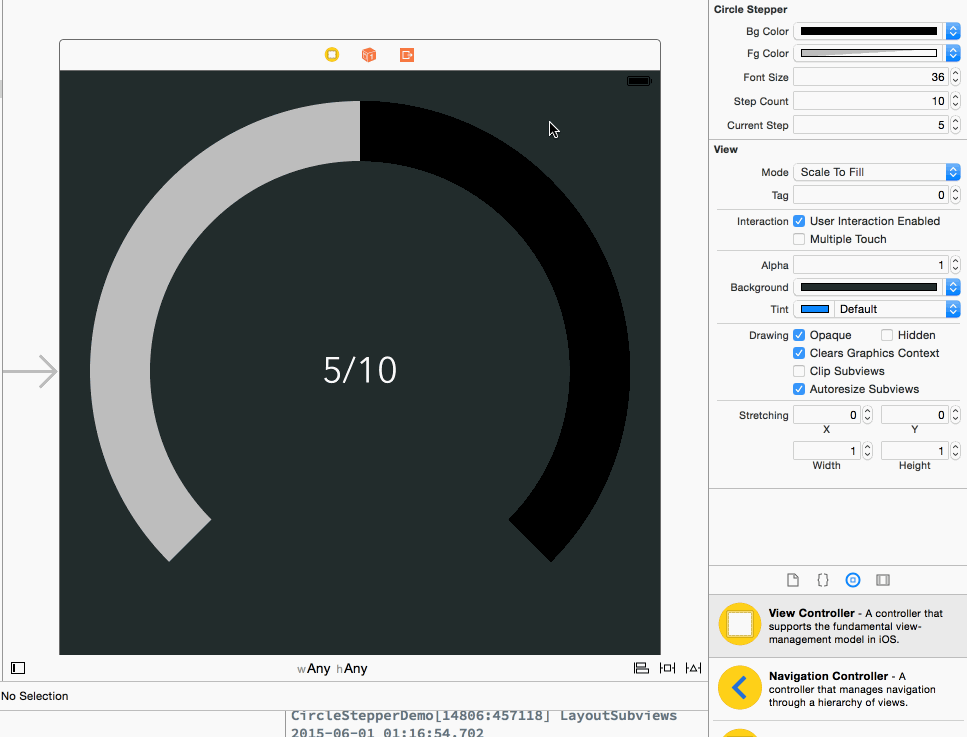
CircleStepper有5个@IBInspectable属性:bgColor、fgColor、fontSize、stepCount、currentStep。分别对应弧形进度条底色、弧形进度条前景色、中间Label的字体大小、进度上限和当前进度。
结构
关于@IBDesignable和@IBInspectable的使用,详见前文,不在复述。
直接看本次Demo的结构。
首先在-(void)prepareForInterfaceBuilder和-(void)awakeFromNib方法中对界面元素完成初始;
然后在-(void)layoutSubviews方法中,通过属性值对界面元素进行重绘和布局,OK。
实施
定义成员变量(属性)
1.新建CircleStepper类,定义5个@IBInspectable变量如下:
IB_DESIGNABLE
@interface CircleStepper : UIView
@property(nonatomic, strong) IBInspectable UIColor *bgColor;
@property(nonatomic, strong) IBInspectable UIColor *fgColor;
@property(nonatomic, assign) IBInspectable CGFloat fontSize;
@property(nonatomic, assign) IBInspectable CGFloat stepCount;
@property(nonatomic, assign) IBInspectable CGFloat currentStep;
@end
2.为了定义变量stepperLabel、bgLayer、fgLayer分辨对应3个界面元素,这里几个私有变量。
@interface CircleStepper ()
@property (nonatomic, strong) UILabel *stepperLabel;
@property (nonatomic, strong) CAShapeLayer *bgLayer;
@property (nonatomic, strong) CAShapeLayer *fgLayer;
@end初始化
定义初始化方法-(void)setup,并且在prepareForInterfaceBuilder和awakeFromNib中分别调用(如果需要添加代码创建,那么重载initWithFrame:方法,调用setup)。在setup方法中对两个弧形的进度条(CAShapeLayer)和中间Label进行初始和基础设置。代码如下:
- (void)prepareForInterfaceBuilder {
[super prepareForInterfaceBuilder];
[self setup];
}
- (void)awakeFromNib {
[super awakeFromNib];
[self setup];
}
- (void)setup {
// Default
if (!self.backgroundColor) {
self.backgroundColor = [UIColor clearColor];
}
if (!self.bgColor) {
self.bgColor = [UIColor blackColor];
}
if (!self.fgColor) {
self.fgColor = [UIColor colorWithWhite:1.000 alpha:0.750];
}
if (self.stepCount == 0) {
self.stepCount = 10;
self.currentStep = 5;
}
if (self.fontSize == 0) {
self.fontSize = 26;
}
// Setup bg
_bgLayer = [CAShapeLayer layer];
_bgLayer.fillColor = [UIColor clearColor].CGColor;
_bgLayer.strokeColor = _bgColor.CGColor;
_bgLayer.strokeEnd = 1;
[self.layer addSublayer:_bgLayer];
// Setup fg
_fgLayer = [CAShapeLayer layer];
_fgLayer.fillColor = [UIColor clearColor].CGColor;
_fgLayer.strokeColor = _fgColor.CGColor;
_fgLayer.strokeEnd = 0;
[self.layer addSublayer:_fgLayer];
// Setup stepper label
_stepperLabel = [[UILabel alloc] init];
_stepperLabel.font = CIRLE_STEPPER_LABLE_FONT;
_stepperLabel.textColor = [UIColor whiteColor];
_stepperLabel.backgroundColor = [UIColor clearColor];
_stepperLabel.textAlignment = NSTextAlignmentCenter;
_stepperLabel.text = @"0/0";
[_stepperLabel setTranslatesAutoresizingMaskIntoConstraints:NO];
[self addSubview:_stepperLabel];
}界面刷新
重载- (void)layoutSubviews方法,刷新界面元素并且添加动画。代码如下:
- (void)layoutSubviews {NSLog(@"%@", @"LayoutSubviews");
[super layoutSubviews];
// 刷新
[self setupShapeLayer:_bgLayer];
[self setupShapeLayer:_fgLayer];
[_stepperLabel setFrame:self.bounds];
// 动画
[self animate];
}因bgLayer和fgLayer基本相同,都是简单的弧形,所以定义-(void)setupShapeLayer:方法,对其进行界面刷新。代码如下:
- (void)setupShapeLayer:(CAShapeLayer *)shapeLayer {
shapeLayer.frame = self.bounds;
shapeLayer.lineWidth = CIRLE_STEPPER_LINE_WIDTH;
CGPoint center = CGPointMake(CGRectGetWidth(self.bounds) / 2.0, CGRectGetHeight(self.bounds) / 2.0);
CGFloat radius = CGRectGetWidth(self.bounds) * 0.4;
CGFloat startAngle = DegreesToRadians(135.0);
CGFloat endAngle = DegreesToRadians(45.0);
UIBezierPath *layerPath = [UIBezierPath bezierPathWithArcCenter:center radius:radius startAngle:startAngle endAngle:endAngle clockwise:true];
shapeLayer.path = layerPath.CGPath;
}利用基本的CABasicAnimation让数值变化看起来更生动一些。代码如下:
- (void)animate {
_stepperLabel.text = [NSString stringWithFormat:@"%.0f/%.0f", _currentStep, _stepCount];
CGFloat fromValue = _fgLayer.strokeEnd;
CGFloat toValue = _currentStep / _stepCount;
if (_fgLayer.presentationLayer != nil && [_fgLayer.presentationLayer isKindOfClass:[CAShapeLayer class]]) {
fromValue = [(CAShapeLayer *)_fgLayer.presentationLayer strokeEnd];
}
int pctChange = fabs(fromValue - toValue);
CABasicAnimation *animation = [CABasicAnimation animationWithKeyPath:@"strokeEnd"];
animation.fromValue = [NSNumber numberWithFloat:fromValue];
animation.toValue = [NSNumber numberWithFloat:toValue];
animation.duration = pctChange * 4;
[_fgLayer removeAnimationForKey:@"stroke"];
[_fgLayer addAnimation:animation forKey:@"stroke"];
[CATransaction begin];
[CATransaction setDisableActions:YES];
_fgLayer.strokeEnd = toValue;
[CATransaction commit];
}然后,就没有然后。
总结 & Demo下载
另外,回去查了下资料,Inspectable支持的类型包括:Int, Double, CGFloat, String, Bool, CGPoint, CGSize, CGRect, UIColor, UIImage。